A blog reflecting on how to use free online technology in teaching English as a foreign language.
Thursday 31 December 2009
Richard Wiseman
...which led me to Richard Wiseman's lovely blog itself, with his "Friday puzzles", a nice resource if you're teaching people with an interest in science!
Monday 28 December 2009
David Crystal: Which English?
Which variety do you teach, and why?
I generally teach American English, my native tongue. But when I've been doing a lot of writing and translating for clients who have ordered British English, I am sometimes confused into using British English pronouns and expressions. Just last sumnmer, to my acute embarassment, I found myself saying "at the weekend", which to me sounds wrong, wrong, wrong. Does that ever happen to you? Any experience to relate?
Thursday 24 December 2009
Merry Christmas, allerseits
A little Weihnachtsgedicht
When the snow falls wunderbar,
and the children happy are.
When the Glatteis on the street,
and we all a Glühwein need.
Then you know, es ist soweit.
she is here, the Weihnachtszeit.
Every Parkhaus is besetzt,
weil die people fahren jetzt.
All to Kaufhof, Mediamarkt,
kriegen nearly Herzinfarkt.
Shopping hirnverbrannte things,
and the Christmasglocke rings.
Mother in the kitchen bakes,
Schoko-, Nuss- and Mandelkeks.
Daddy in the Nebenraum,
schmücks a Riesen-Weihnachtsbaum.
He is hanging off the balls,
then he from the Leiter falls.
Finally the Kinderlein,
to the Zimmer kommen rein.
And it sings the family
Schauerlich: "Oh, Chistmastree!"
And the jeder in the house,
is packing the Geschenke aus.
Mama finds unter the Tanne,
eine brandnew Teflon-Pfanne.
Papa gets a Schlips and Socken,
everybody does frohlocken.
President speaks in TV,
all around is Harmonie.
Bis mother in the kitchen runs,
im Ofen burns the Weihnachtsgans.
And so comes die Feuerwehr,
with Tatü, tata daher.
And they bring a long, long Schlauch,
and a long, long Leiter auch.
And they schrei - "Wasser
marsch!",
Christmas now is in the Arsch.
Merry Christmas, merry Christmas,
hear the music, see the lights
Frohe Weihnacht, Frohe Weihnacht.
Merry Christmas allerseits...
Friday 11 December 2009
Edublog Awards, the polls are open
A great way to see where the education community stands at the moment.
A few distinct communities seem to be evolving, and it's exciting to try and find your feet in them. More hands-on techy? More critical theory of technology and society? More inspirational/ personal mental guru? More paedagogical-analytical? More community-building and sharing? As they say, it's all good. And I'm still stumbling through. Do you notice yourself being drawn more and more to any one community of blogs?
Tuesday 8 December 2009
ELTons 2010
Which of these resources do you know, use, like? How, why?
- Nik's Daily English Activities – Blog – Nik Peachey
- Vocabulary Matrix – Book – Heinle ELT, Cengage Learning
- Teaching Unplugged – Book – Delta Publishing
- www.teachertrainingvideos.com – Russell Stannard
- Fast Track to Reading: Accelerated Learning for EFL & ESOL Students – Book – Garnett Education
- Longman Dictionary of Contemporary English 5th edition – Pearson Education
- Teaching with Bear: Using puppets in the language classroom with young learners – Book, DVD, Bear Puppet – Oxford University Press
- IH Online Teacher Training Institute – International House World Organisation Ltd (IHWO)
- The Bell Online Delta – online training – The Bell Educational Trust
- Primary i-Box – classroom presentation software – Cambridge University Press
Monday 7 December 2009
Edublog Awards, take 5!
Just keeping it very simple and on the ground, I've left some of the categories out. I'd like to express my deep gratitude to all who have networked with this blog and my home blog, the Island Weekly. There are so many bloggers around now that it's quite hard to keep up, and most of the blogs I read don't really fit into this grid; they're more personal and individual. Blogging isn't really about the best and the brightest. Never mind. Some of the main movers and shakers whom I owe a great deal to are:
Best individual blog:
Alex "I don't do Twitter" Case http://www.tefl.net/alexcase
Best collaborative blog:
It's his blog, but he invites many guest bloggers, so it seems very collaborative
Lindsay "Six Things" Clandfield http://sixthings.net
Most influential individual post:
Karenne "Here, There and Everywhere" Sylvester
http://kalinago.blogspot.com/2009/08/blogging-english-language-teachers-tech.html
Her blog carneval and her Ning for bloggers in EFL, BELTfree, kindly put little blogs on the map.
Best resource sharing blog:
Nik "Tech Tools" Peachey http://nikpeachey.blogspot.com
...but there are so many fabulous newcomers, e.g. Ozge Karaoglu
(for Young Learners)
Best individual tweeter:
Shelly "Reboot" Terrell http://twitter.com/ShellTerrell
Most influential tweet based discussion:
Teacher Tuesday, #edchat
Best teacher blog:
Marisa "Let's think this through properly" Constantinides http://marisaconstantinides.edublogs.org
Best student blog:
Markus "Englisch mit sch" Brendel http://www.der-englisch-blog.de
Best new blog
There are so many, so I'm saying, since September:
Darren "Lives of Teachers" Elliott http://www.livesofteachers.com
Best elearning / corporate education blog
Deborah "Wise Words" Capras http://www.business-spotlight.de/blogs/deborah-capras
and my great colleagues at Spotlight, especially Dagmar Taylor (whom I suspect I'm not allowed to nominate, but she's great.)
Best educational use of audio:
Sean "Listen a Minute" Banville http://www.breakingnewsenglish.com
Best educational use of video / visual
Jamie "Say hi, Dad" Keddie http://www.teflclips.com
Best educational use of virtual worlds
Nergiz "SLExperiments" Kern http://slexperiments.edublogs.org/
Lifetime achievement
Larry "Community" Ferlazzo http://larryferlazzo.edublogs.org
Also see Shelly's shortlist - her blog is getting more populated and lively every day.
Looking at this list I'm a little dissatisfied. These blogs are great, don't get me wrong. It's just... So where are the categories that move me just a bit more, if I'm honest? The blog I read when I want to laugh? The one that has the songs I love? The one that has the news from a slightly different perspective and gives me the idea I need to jumpstart my lesson? The one that is charming and reminds me how different we all are? The one where there is sure to be a rollicking good fight? Or the one that is simply beautiful to look at? The one written by someone who really knows how to write (those are my favorites)? The one that has intellectual stamina that just reading it gets my brain into gear? The one where I find the best book tips? The one whose writer I'm secretly in love with? Or whom I'd like to meet because I think I've found a kindred spirit? Or the one who's been around the world and makes my feet want to go?
Do you read blogs like that, too?
Saturday 5 December 2009
Russell Stannard
"I have been shortlisted for ELTons British Council awards
http://www.britishcouncil.org/learning-innovation-awards.htm
I need to send in some examples of what people think of www.teachertrainingvideos.com and why they like it. If you like the site and use it, can you just write a few lines explaining why you like the site and how it has helped you?"
Sunday 18 October 2009
Give Jamie Keddie feedback
- Which lessons have you found promising?
- Which have been useful? To which effect?
- Have you carried any of them out to the letter?
- Or have you used them, but adapted them in some way?
http://www.teflclips.com/?p=260#comments
Thursday 1 October 2009
Friday 25 September 2009
Sue Lyon-Jones and esolcourses.com
Sunday 20 September 2009
What is a resourceful teacher?
"For many teachers sophisticated technology is not a viable choice in their context. Others have chosen not to use technology out of principle. What principle? That language is a social tool and that language learning is best mediated through the direct contact between real human beings." He asked "Are anti-tech teachers "in denial"?"Visit the course and look back on the discussion here. The mere fact that this course took place in Moodle and brought together people from many different countries, including people with little money but great ideas, speaks for itself, wouldn't you say?
Marisa Costanides from Greece commented the wrap up with Neil Postman's "Six questions for every technology":
1 - What is the problem to which this technology is a solution?
2 - Whose problem is it?
3 - What new problems might be created BECAUSE we have solved this problem?
4 - Which people and what institutions might be more seriously harmed by a technological innovation?
5 - What changes in language are being enforced by new technologies and what is being gained and lost by such changes?
6 - What new sources of economic and political power will emerge?
See the Neil Postman talk on YouTube (part 1, with links to the following parts) here.
Thursday 17 September 2009
Did you know 4.0
What does it have to do with teaching? Do you notice anything new over what was going on last year around this time? Your comments are welcome!
Thursday 10 September 2009
What's the digital divide? It's women against men
Tuesday 8 September 2009
Hot debate on Virtual Learning Environments at ALT-C
1. One size does not fit all - but VLEs tend to homogenize
2. The student/user does not "own" the VLE - but users want to own the tools they use
3. The VLE is conning academics into creating content (not constructivist approach) which creates an unproductive learning model
4. The VLE is not helful for discoursive teaching, it prevents students from discussing with people outside their institution
5. Teachers can do most stuff with outside, free tools
6. The PLE (personal learning environment) is flexible, while the VLE is cumbersome
Martin Weller tweeted: "if a bomb went off in this room, the UK ed tech scene would be wiped out" - and he is one of the ones to have started the whole debate in his blog.
Yet schools and colleges have to deal with not all teachers having the necessary skills in alternative tools, and not all students using social networks like Facebook and Twitter that would make VLEs obsolete for most student work. (Noone seemed to be debating VLEs as a good place for quizzes and tests.) But the feeling was really quite strong that VLEs are more counterproductive than conducive to learning.
How to blog? Why Blog at all?
- On getting started
- On blogging with students
- On finding inspiration & writing great content
- On the effect it can have on your career
- On stuff to know about
- On audience
- On community
- On commenting
- Why I blog
Monday 7 September 2009
ALT-C 2009
The keynote speakers are:
Martin Bean, Vice Chancellor Designate at the Open University, UK
Michael Wesch, Assistant Professor of Cultural Anthropology at Kansas State University, USA
Terry Anderson, Professor and Canada Research Chair in Distance Education at Athabasca University, Canada.
Other invited speakers: Jonathan Drori, Heather Fry, Diana Laurillard, Matthew McFall, David Kennedy, Richard Noss, Vanessa Pittard, Aaron Porter and David Price.
Wishing you were there? Watch most presentations, which will be made available in real time using the video conferencing service elluminate at http://elluminate.alt.ac.uk/. The events calendar is here: http://altc2009.alt.ac.uk/calendarSaturday 5 September 2009
Storing your files on the www

Why bother?
Well, as I've already said, the www is not going to go phut or disappear - you may back up your files on an external disk or USB stick, but external disks cost money whereas these sites don't - well, if you keep the size of the files stored there to between 1 and 50GB (ADrive will let you store and share up to 50GB for free).
If you have a PC and laptop or files that are stored on more than one beast being able to update and sync files can be really useful. Ditto if you work together with other people and need to collaberate on the documents you are putting together. If A updates the document, B automatically sees the latest version without A having to email it to B.
I've just co-authored a book for Longman and whilst we were writing it I uploaded my materials to the Box. Everything was in one place, my co-author could see what I'd written and the editor could access the latest version of the manuscript as well as earlier versions.
I lost about three units and a couple of weeks' work when my hard disk died when I was writing another book, so it was reassuring to know that everything was stored on my PC and the www this time round.
I dare say someone could crack the passwords and get at those materials, but then I dare say someone could also hack my PC if they wanted to, but I don't think the data they'd find there would be worth the time or effort.
Thursday 3 September 2009
Lingorilla wins 2009 World Summit Award
LinguaTV features broadcasts in several languages including English. This web TV station produces language training videos with subtitles and features vocabulary. Users can use professionally produced videos, dictionaries and lessons. Contents licenced by LinguaTV include travel reports and music videos. Interactive exercises allow users to study on their own.
A game-like point system shows how much progress a learner is making and invites learners to compare and compete with each other. The community idea is central to lingorilla.com, and learners are invited to find language learning partners from over 150 countries worldwide and to communicate using the integrated video chat function. Groups can hold virtual meetings here, too, e.g. to get together again following a language course or trip.
Prof. Dr. Annette Schavan, German Minister of Education and Research, congratulated LinguaTV, saying, „Ich freue mich, dass LinguaTVs Bildungsangebot die internationale Jury überzeugen und sich gegen die Konkurrenz aus 170 Ländern durchsetzen konnte. Dies ist auch deshalb so herausragend, weil LinguaTV das mit einer kleinen und noch jungen Firma aus eigener Kraft erreicht hat.“
Lingorilla is currently relaunching their platform, which they have announced will be completed in the next few weeks.
I've signed up as http://www.lingorilla.com/eng/users/annehodg. Hope to see you there!
Wednesday 2 September 2009
Electronic dictionaries
Yes, you must have the same kind of students as I do, but I've now bought an electronic dictionary which is a lot lighter than a decent paper dictionary, in fact, the manufacturer claims the number of entries it contains are from paper dictionaries weighing about seven kilos.
I bought myself an upmarket model because I teach a lot of ESP courses and am often confronted with words that my students ask me for, but I've never heard of, e.g. entgraten (deburr) or Ducker (inverted siphon).
I've got a Hexaglot Attaché which costs around €200 (if you shop around for it). It is probably one of the most expensive electronic dictionaries on the market, but it does let me put my own 'dictionary' onto an SD card and I can also download other dictionaries. e.g. English - Portuguese, Portuguese - English onto the SD card which I've found useful for holidays.
If you're a freelance English teacher and running from one company to the next with bags full of heavy books, you might find you can reduce your 'workload' without having to cut down on the number of courses you teach.
Have a look at whether there's a good or free electronic dictionary out there for you.
Btw, I'm happy with my dictionary, but I wouldn't recommend/buy it unless you really do need to translate fairly specialised terms and on a regular basis. There are some really good electronic dictionaries out there that cost a third of what I paid.
Wednesday 26 August 2009
Chatbots
Learners can type in a question, and then click the SAY button or hit the ENTER key on their keyboard, and the robot will reply. So far I haven't actually managed to get the robots talking to me in direct response to what I'm typing in, they just respond in writing. Perhaps I'm doing something wrong.
If a learner has speech recognition software installed, such as Dragon Naturally Speaking, he or she can speak into the microphone instead of typing in questions.
The robots are capable of learning. They are being trained by the users in response to the input they receive, so they are getting "smarter" with every "conversation". They have learned many idioms and proverbs. The robots can even point out some spelling and grammatical errors in a learner's writing. So they can also be considered a good tool for ESL students to practice writing.
This project is being developed at Pasadena City College, California, USA.
A second very nice site is A.L.I.C.E. Artificial Intelligence Foundation. While full membership is $99 for a year, you can chat with the D.A.V.E. chat robot for one month for $9.99. For more information on the project, see their blog, http://alicebot.blogspot.com.
Do any of you have experience with chatbots to share?
Sunday 16 August 2009
Quality in online learning
Saturday 1 August 2009
What are your favorite sites for interactive games?
Just to get this started:
- The MacMillan games on the Spotlight website: http://www.spotlight-online.de/language/games
- The English Club games page: http://www.englishclub.com/esl-games/index.htm
- Activities for ESL/EFL Students: http://a4esl.org/
- Taiwan Teacher Games for children: http://www.geocities.com/Athens/Delphi/1979/games.html
- TEFL Games: http://www.teflgames.com/games.html
Please do contribute by leaving a comment!
Friday 31 July 2009
Top language teaching blogs to follow
Overall Top 100 | Language Learning | Language Technology | Language Professionals
1. Listen to English
Podcast and blog for learners of English. Topics include current events, items of interest and cultural quirks.
2. Inglês Online
Tips, experiences and websites for people learning or teaching English.
3. Grammar Girl
Blog with quick and dirty tips for better writing.
4. Angela Maiers
Putting Learners and Learning First
5. todo ele 2.0
Spanish as a second language, resources, lessons
6. Better at English
Real English for real people
7. English Spark
Putting a spark in the English learning community with tools to learn, share, collaborate and connect.
8. Confessions of a Comunity College Dean
Education and teaching blog
9. Kalinago English
Teaching EFL Teachers How To Teach Speaking
10. Tecla SAP
Blog created to help English learners with their studies focused on common difficulties that Portuguese speakers have when learning English.
Congratulations to one and all. I like competitions like this, because it's lovely to see bloggers you follow get the appreciation they deserve, and exciting to discover new ones. Spanish, anyone?
See Lexophiles, the blog project run by Andreas Schroeter, Thomas Schroeter, and Patrick Uecker, the managing directors of Bab.la, the language learning networking site based in Hamburg that ran the competition.
Wednesday 29 July 2009
A networking natural: Karenne Sylvester
And what a blog it is. Frankly, she is already doing far more than providing a blog to an institution. She is an institution.
Based in the Stuttgart area, she divides her attentions between teaching on the one hand, and mentoring and training other trainers on the other, which she has built into being a one-woman networking hub. She's also the originator of the 27 hour day, as you can tell from her two blog setup, her network of EFL bloggers on the social networking site Ning, her activities across the blogosphere and world of Twitter, and her covert allusions to deadlines and projects.
She's on top of things and has everyone's attention thanks to her very punchy sense of humor, and what she calls her "rants". A refreshing brand of tough love. No tired old stuff here.
Friends, you can do no better than to join her network.
On Twitter: http://twitter.com/kalinagoenglish
For teachers: http://kalinago.blogspot.com
Her other activities and products: "About"
Her social network for ELT bloggers BELTfree explained here.
Tuesday 28 July 2009
Applications for spaced repetition flashcards
Phase 6: http://www.phase6.co.za/opencms/Homepage
This service has been around since 2002, and it's probably the most professional. It is basically an empty tool that lets you create your own content. Available for Mac OSX and Windows, but the Mac version is in Beta. The blurb says content includes English for ESL, Spanish, other languages and academic vocabulary and terminology (science, law, medicine, economics)
Their blog says that they have introduced "The “i-tunes of education” concept:
"As of June 2009, we’ve got the following (publishers) on board: Diesterweg Verlag, Klett Verlag, Cornelsen Verlag, Langenscheid Verlag, Springer Verlag, C.C.Buchner Verlag, Mentor Verlag, and Martin’s Little Helper."Anki: http://ichi2.net/anki
This service is free and Open Source. Very friendly video introduction. Available for Windows and Mac OSX, for jailbroken iPhones and the iPod Touch. This is primarily for writing up your own vocab, but it seems to be geared to content sharing communities, so for example teachers can push contents to students.
I've seen this recommended on Das Englisch Forum.
AZ6-1: http://www.az6-1.de
This service was developed by a father-daughter team, and it now seems to be used with PONS content. Besides serving Mac, Windows and Linus, it has a mobile app, but only for phones running Java MIDP 2.0. The focus seems to be on ready content that you can buy in small topical modules, geared to content at German schools. You can add your own content, as with the others, too. A USP seems to be the colorful skins you can put on your learning environment, which appeals to the kids.
Do any of you have experience using any of these, or other similar flashcard applications? Thanks for sharing tips!
Saturday 25 July 2009
Personal learning environment (PLE)

Chart by Chris Duke, www.cmduke.com
1. As you can see, Chris Duke uses Microsoft Office products, Blogger et al. to generate content.
2. He manages his information by surfing using Firefox and Google (both of which provide tools to help you categorize that information). I'm not familiar with the ATM or the Z or the blue logos - do you recognize any of them?
3. He connects with others mostly through Facebook, as well as through GoogleMail and Second Life (the eye). And he is an instructor in Second Life, so he has placed the logo close to the field for generating content.
Now, at the hub of all of this are his GoogleReader RSS feeds - the feeds of things he publishes, the feeds of blogs his contacts publish and the information he collects and organizes. And he also uses Twitter, which works very much the same way. These three functions seem to merge into one at the center.
My PLE chart looks quite similar:
1. For content generation, I'd add the audiovisual iMac tools I use, as well as WordPress and Drupal (the content management system we use at Spotlight). I create content in Moodle, too, (e.g. tests, discussion points for the forums, assignments) but Moodle is more about organizing and managing information and contacts in a specific course. (What I sorely lack are slidemaking and photoediting skills.)
2. I'd add Delicious (http://delicious.com/ahodgson) to the list of applications I use to organize my information (I don't really share links using Delicious, though you can). I use Moodle to manage courses, so that, too, would go under managing information. I'm not sure what the CMS system is called that we have at MELTA (our teachers' organisation), where I organize membership data. (I'd say that organizing information, or using these tools really effectively, is my weakest point.)
3. I'd add a few sites to the social networking list, especially Ning, which allows you to network with people who share your interests. Social networking has replaced email as my preferred mode of communicating. (Networking is time consuming and sometimes a little confusing, but as I am an interpersonal learner, it's proving to be my richest resource.)
It's really quite difficult to compartmentalize each of these applications, because when it comes down to it, most of them cross over into other categories. E.g., I find that I process information by reviewing it, so I learn by creating a mashup of the input I find on the Internet. This is called "remixing", and while it's making traditional publishers uncomfortable, it's standard practice in blogging and YouTubing (if that verb doesn't exist yet, it should). Also, any information you put out on the Web can attract people to your social network and be food for collaborative thought. Still, I really like Chris Duke's analytical and thought-provoking model.
Go visit his site if you are interested in taking part in his survey.
And write to us here at Ask Auntie Web: Which tools do you use?
PS: I've just seen the slideshow by Steve Wheeler from the Faculty of Education at the University of Plymouth (aka Timbuckteeth on Twitter, great person to follow) here, and he slices self-organized learning into "Personal space" and "Community space":
http://www.slideshare.net/timbuckteeth/self-organisation-and-virtual-learning
Thursday 23 July 2009
Kevin Spacey tweets with David Letterman
Media Futurist featured on Tech Crunch and initially saw it via Heike Philp. Kevin Spacey on Twitter.
Tuesday 21 July 2009
Young Learners: Unravelling how children become bilingual so easily
"The researchers tested 44 12-month-olds to see how they recognized three-syllable patterns — nonsense words, just to test sound learning. Sure enough, gaze-tracking showed the bilingual babies learned two kinds of patterns at the same time — like lo-ba-lo or lo-lo-ba — while the one-language babies learned only one, concluded Agnes Melinda Kovacs of Italy's International School for Advanced Studies."The BAD news? "While new language learning is easiest by age 7, the ability markedly declines after puberty." Meh.
Oops, but this is "Ask Auntie Web", right? So here is some more GOOD news: You can acheive similar success teaching elementary school children and even adults (!) by using "Motherese", the slow exaggeration of sounds that parents use with babies - and a computer:
"Japanese college students who'd had little exposure to spoken English underwent 12 sessions listening to exaggerated "Ls" and "Rs" while watching the computerized instructor's face pronounce English words. Brain scans — a hair dryer-looking device called MEG, for magnetoencephalography — that measure millisecond-by-millisecond activity showed the students could better distinguish between those alien English sounds. And they pronounced them better, too, the team reported in the journal NeuroImage.
"It's our very first, preliminary crude attempt but the gains were phenomenal," says Kuhl."
Thank you to Brooke Shanley-Hurtado (spkspanglish), who teaches elementary and middle school bilingual classes in Chicago, for this tip! Her blog SpkSpanglish is here.
Sunday 19 July 2009
Alex Case's TEFLtastic
Recently he has begun publishing a lot of worksheets to print out, including these topics:
- medical English
- business/ ESP games
- telephoning games
- technical English/ numbers games
- English for artists (!)
- EFL exams
- travel
- writing games
- vocab games
- social English
- videos/ films
- songs
- culture
Saturday 18 July 2009
Newbie in Second Life

Shelly Terrell very kindly arranged a tour of Second Life's EduNation for a group of relative and total newbies last night. I went along, having missed the one she and Barbara Sakamoto had arranged the week before.
 The way into Second Life is to create an avatar, which most people make to look like themselves at their very best ;). To do this, go to www.secondlife.com, and you will be guided through the process. Your avatar comes with "inventory", which includes everything from the body and clothes to any external things, like a house or a boat. The inventory is stored in files which you open and attach to your avatar. But just getting your avatar sorted out can take some time, and I was frankly pretty hopeless. Once you've got your basic avatar set up, you save it and its outfit like any set of files - and then you're ready to start out. You move using the arrows on your keyboard and, as you have probably heard, you can fly. Oh, and you can teleport to locations given on a map by coordinates.
The way into Second Life is to create an avatar, which most people make to look like themselves at their very best ;). To do this, go to www.secondlife.com, and you will be guided through the process. Your avatar comes with "inventory", which includes everything from the body and clothes to any external things, like a house or a boat. The inventory is stored in files which you open and attach to your avatar. But just getting your avatar sorted out can take some time, and I was frankly pretty hopeless. Once you've got your basic avatar set up, you save it and its outfit like any set of files - and then you're ready to start out. You move using the arrows on your keyboard and, as you have probably heard, you can fly. Oh, and you can teleport to locations given on a map by coordinates.One of the slightly disconcerting things about moving around in Second Life (SLife) to me was that I was looking at the world through the eyes of my avatar, so I didn't see what she looked like from the front - and she wasn't wearing anything under her sweater... *blush*. It was only when another avatar gave "me" a once-over that I "flicked the switch" and noticed my mistake.
So I was more than relieved to be in the company of Shelly, who has been a great all-round mentor and very patiently and kindly explained things not once but again and again as needed. I can warmly recommend to anyone interested in learning more about the potential of SLife to follow her on Twitter and find out when she's ready to do another one. Or perhaps one of the other teachers in this steadily growing support network will arrange one.
How did the appointment work? SLife has a messaging service integrated into the interface which allows the organizer of an event to send out invitations including the coordinates of the destination. This includes a file that automatically opens in your iCal or Outlook Calendar and asks whether you want to save it. I found this very sophisticated and nice. At the arranged time you simply open that file which includes the link to the meeting point and click on a button and boom! your avatar teleports there.
Why am I trying out SLife? Well, I'd like to understand more about the quality of the learning experience using tech tools. Second Life requires a combination of written and oral skills (you speak into a headset or your laptop microphone and send instant messages on screen), and the more you move your avatar through its paces, the more you feel that you are actually a part of the world. SLife provides a platform that you can ad lib in, be it outdoors on a (virtual) beach or in an elegant villa. You can use regular presentation tools there, too, so it seems that anything you can do in a virtual classroom you can do in SLife, with the advantage that SLife is more attractive. It has its own rules of social interaction as you move around the vitual world, but once you "get" the culture ... and stop running into people and walls ... it's pretty much like the real world: being polite, allowing personal space, taking turns, making gifts.
SLife has places for you to practice, called "sandboxes", where you can set up things like houses or presentations for a limited duration without needing any special rights. On the surface SLife may look like a free-for-all, but in dedicated spaces and on properties that belong to people there are scheduled events and of course rules of civilized behavior. But being open to the web, it's full of anarchic and archaic surprises. It's a playground for adults, too, which means that you are bound to encounter sex if you gatecrash other people's parties. But if you arrange a meeting at a house you can agree with the other residents to - um - "behave". There are also protected spaces in SLife reserved for children that adults can't get to unless they have special permission, e.g. they are teachers. Did I mention the dragon slayer and the dragon yet? Or the guy with the guns? Hey, this is the Internet. You need to relax and take it in stride.
Yesterday Shelly took us to the EduNation "sandbox" and gave us gift packages with all sorts of clothes and things. My package contained a boat, which I promptly landed on people in the middle of the beach. In real life I'd be sued by the families of the deceased. My SLife social abilities are in their infancy, so I wasn't even able to offer anyone a ride in the boat. Live and learn. While I was trying to unpack my new gifts, including an "I voted for Obama" t-shirt, people were admiring Shelly's cat and Aniya's dog, and then suddenly someone suggested we go to the pet shop. So off we went! Pets can be bought for Linden dollars, and real transactions mean real money. I forgot what a cat or a dog costs. After that our adventures included going to a beach, where Carollain (spelling?) aka Brooke gave me some great bikinis and a cocktail. I set out to try windsurfing on my own but couldn't click things into action. Perhaps I was stealing something, I really wouldn't know. So I gave up and went back to the group, where I found Shelly had got a sailboat on the water and we all set sail with her. A silent stranger from France joined us on the boat and we had a trilingual text message conversation. And then Anyia, I think it was, had the idea that we could go for a balloon ride. The balloon navigated us around on its own and gave us a tour of the entire area, with its beautiful houses. I'm surely leaving out all sorts of information here, things I couldn't really register, like where we actually were, because I was just following dumbly. But there will be more visits to come, and next time things will be easier.
I think you're not supposed to disclose people's real names in Second Life, so while I'd like to share the "link love" (so you can find the people involved) I'm going to be cautious and not drop names. Suffice it to say that yesterday's trip included a large group of teachers, including Shelly from Stuttgart, Aniya from Italy, Brooke from Illinois, Burcu from Istanbul, Tyler from Missouri, Michael from New Zealand, Pascal from Manchester and Marisa from Athens. If you want to find their blogs, just ask on Twitter. You'll find me at http://twitter.com/annehodg.
SLife is free for starters. Aniya (aka The English Teacher), also a great mentor, explained that if you do decide to wade into SLife to set up classes, you can buy or rent a property and set up a virtual school. Or you can get together with others and rent space on a property for an event or seminar. Sounds interesting, doesn't it?
Friday 17 July 2009
New tools for teaching
There is a great new wiki set up by Joyce Valenza, a Library Information Specialist in Pennsylvania, containing a wonderful collection of links to tools currently available for free to use in education. This is clearly not the first, many people have put together great collections, but this is the one I find most accessible to a relative beginner.
It's all here, from tools for photo editing and podcasting and getting your ideas organized and visualized to building social networks. This latter point is really the one I would most warmly recommend you start looking into. I sometimes worry that my dear colleagues are missing the boat. This wiki, with its inviting front page, might just do the trick.
http://newtoolsworkshop.wikispaces.com
Thursday 16 July 2009
Free Moodle orientation course
Course 1: Understanding Moodle FREE introduction
This is a free course we created to help explain Moodle in 'context'; as a piece of technology, as a philosophy, and as a teachers tool.
This is a prerequisite self-paced course that can be taken at any time before starting the full MoodleBites course and explores: Moodle history and development, Moodle history and development, Moodle fundamentals, and comparing Moodle with other Course Management Systems
MoodleBites is unique in three respects:
1. It has a focus on how to use Moodle features in teaching.
2. Throughout the course indicators are provided to the Moodle Course Creator Certificate (MCCC) Skills Sets - so the course is ideal for MTC candidates.
3. The course development team is international and MoodleBites has been written to be accessible for speakers of English as a second or other language.
Course 2: Moodle, Web 2.0 and social-networking
Since the beginning of 2007 I've been working on how to use Moodle in a Web2.0 / social-networking context.
This course explores how to use how popular technologies with Moodle ...such as Skype, Yahoo Messenger and Flickr (photo sharing), social bookmarking (Del.icio.us, Furl, Spurl, etc.), Blogs (internal and external), RSS (in and out), Podcasting, tagging, and more.
The course also explores how to creatively use existing Moodle functionality in a Web 2.0 / social-networking way.
The aim is to develop a 'course' that is 'owned and managed' by the Learner, in which they can create their own space, sharing their content, controlling access, and linking to their wider personal web experience and presence. It is hoped this will help develop the learners Moodle skills, and also blur the boundary between 'learning content in Moodle', and 'social networking on the internet'. Some key criteria within this project are:
* Techniques used will not require administrator access - everything can be done by Teachers and Students
* A focus on Integrating popular applications external to Moodle
* Creating a flexible and dynamic space - or PLE (Personal Learning Environment)
I've signed up, and if you like come and join me. Contact course owner Stuart Mealor by e-mail: stuart (at) hrdnz (dot) com
Wednesday 15 July 2009
Scholarship for Cert IBET
Teens, Twitter and Facebook
Kevin Anderson: Twitter and teens: Challenging the idea of the young digital native, Guardian, 14 July 2009.
In brief: Matthew Robson provided a large number of anecdotes showing that while teens and young adults use social networking sites extensively, relatively few of them are using Twitter. This confirms other research showing that about 99% of 18-24 year olds have profiles on social networks, but only 22% use Twitter. Most of Twitter's 10m or so users are over 35. For more on Matthew Robson see Eamonn Fitzgerald, Spotlight Online, 14 July 2009
Now Kevin Anderson says that looking more closely at the way the generations are using social networking in fact challenges the whole concept of the "digital native". The same people who have general literacy problems also have digital literacy problems, and will use technology in a very limited way, while the older generation is more likely to embrace new media trends these days. Issues of cost and technical complexity are just as vexing to the younger generation. They shun Twitter because updating the microblogging service from their phones (their preferred networking device) costs more that IM (instant messaging). Older users, by contrast, tend to access social networking sites more frequently from their computers, so cost doesn't figure as prominently.
Monday 13 July 2009
Nik's Daily English Activities
In one entry this past May, he recommended that learners subscribe to a poem a day and record it as a daily pronunciation exercise. Learners can check the pronunciation of words and phrases on another website and then record the poems themselves using software they download to their computer. I think this is a lovely idea for a short daily practice session. Here is the post, with all of the links you need: Poems for pronunciation.
The idea of students recording their own voices goes back to language lab days, doesn't it? But these days students can expand on this activity. Once they feel comfortable recording themselves, they can go on and actually make a podcast themselves for others to listen to outside the language lab and even outside their course group - thanks to Web 2.0.
Tuesday 7 July 2009
Flip video camera review
Here are a few comments about the Flip camera I bought a few days ago.
I am quite impressed with the quality of the video, but I'd recommend using a tripod because the camera is so small and light that it's quite difficult holding it steady when you're filming something.
I'm using a standard camera tripod at the moment, but Amazon offer a small tripod called a Gorillapod which looks very handy if you don't fancy humping larger tripods around with you.
The sound quality could be better. It's a shame that there isn't a microphone jack plug on the Flip because without an external microphone you are dependent on the Flip's... which could be better.

I bought a Flip Mino HD with 4 GB memory and a maximum recording time of 60 minutes which is fine for most of the things I want to do with it both in and outside the classroom.
There is another version, the Flip Ultra HD, which has a memory of 8 GB and allows you to record for up to two hours, but if you intend uploading a 8 GB video file to the Internet make sure you have a high speed connection, otherwise it could take week or so to upload a file of that size! As they say, bigger is not always better.
The Flip comes with some very basic video editing software which seems fine if you don't want to do anything fancy, but if you do want to do anything more than just basic editing, you'll have to look for some video editing software.
Finally, if you do decide to get a Flip make sure you have enough space on your hard disk for huge video files. It's probably best to use an external hard disk if you want to store lots of video files somewhere.
The Flip is so small that most folk don't seem to think you can actually be filming them, so it's a great little gadget for filming people who are camera/video shy.
If you are interested in getting some idea of what the camera can do, watch a clip of MELTA's tram party that I took with my Flip.
Overall, I'd give the Flip 7 out of 10 - it's really simple to use, easy to carry around, the built-in USB stick makes it kid's play to upload a video file to your PC or laptop and the quality of the video isn't bad for an HD video recorder costing less than €200.
Monday 6 July 2009
Search Engine Optimization (SEO)
You should follow these rules in general:
- Use the essential keywords 3 times in your text and once in the title. Using them more often will work against you.
- Make your page or blogpost title long and telling enough to be a searchable phrase by itself.
- The ideal amount of text is about 160 words, or between 100 and about 220 words.
- In addition, your content should change frequently; this makes a blog a good marketing tool.
- The more links you put in, the more Google will love you
If you want to add meta tags you will need to install an SEO pack to your blog. My home blog uses WordPress, and I have a plugin called "All In One SEO Pack 1.5.7"
My (brand new) marketing page, entitled "Englischlernen mit Anne Hodgson"(http://annehodgson.de/englischlernen-mit-anne), contains the following meta text:
- "description" = "Anne Hodgson bietet Ihnen Business Englischtraining mit Spaß, Niveau und aktuellem Praxisbezug im Blended Learning Paket. Und bloggen Sie auf Englisch mit."
- "keywords" = "englischlernen, online, business english, blog, praxis"
I don't know how this works for a blog using Blogger, such as this one. Do any of you readers use an SEO plugin for Blogger? Is there one? Your tips and advice would be very welcome.
Also, since (as I said above) I am a newcomer to web marketing using SEO, if you have any tricks to share I'd appreciate your insight.
Thank you very much to Shelly Terrell for suggesting this topic!
Thursday 2 July 2009
A vision of students today
For Prof. Wesch's more famous film, see John's post of Friday, 26 June 2009.
Video project: I am everyone
This wonderfully thought provoking video from Orange demonstrates the value of relationships and makes us think of the people who have had an impact on our lives.
Use it to create your own. Write your script, find images and music and use video editing software to put it all together.
Orange: I Am Everyone
Sheringdale Primary School 4C: I am who I am
Friday 26 June 2009
Thursday 25 June 2009
CLIL in the classroom
Afterwards the group then made a Gantt chart to outline the stages planned/goals set for our course.
In order to do this in your lesson you will need a computer and a projector. If you don’t have YouTube access in your classroom – possibly due to a company firewall – you can always download the video to your computer at home first. See Anne’s post from March 19th on how to do this. http://askauntieweb.blogspot.com/search/label/YouTube
Finally, for homework, students make their own Gantt charts on business or personal topics relevant for them to present the following week. It was quite fun and the students not only learned how to do it, but also through English! :-)
Let me know how it works out for you.
Wednesday 24 June 2009
The Flip video camera
If you sometimes use a video camera in the classroom, you've probably hit the same problem as me, namely it takes quite a lot of time to set everything up and familiarise yourself with the equipment (especially if you teach in different companies and have to use different TVs and DVD players or video players).

If that's the case, maybe you ought to look into buying The Flip - a video camera that's simple to use - and easy to carry around.
I've decided to get one myself, so watch this space to find out more about using it in the classroom.
Tuesday 23 June 2009
For ESP teachers
Here's a link to blog written by an EFL/ESP teacher called Jeremy Day aimed at those of us who teach ESP (English for Special/Specific Purposes)
Specific EnglishIt's a relatively new blog, but it already has some brilliant tips and links on it and I wouldn't be surprised to see it being 'followed' by many an ESP teacher in the not too distant future.
Monday 22 June 2009
Sunday 21 June 2009
Twitter Search in Plain English
Lee Lefever explains how Twitter Search creates new opportunities for business feedback, tracking news in real time and discovering trends.
Friday 19 June 2009
Organizing your reading list
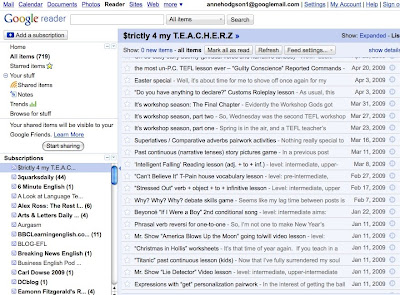
I follow a lot of blogs written by EFL teachers, people in the media and political movers and shakers I find interesting. The easiest way to organize this reading list is Google Reader (http://www.google.de/reader). It lists the blogs in alphabetical order, shows you which posts have been updated since you last looked and allows you to read the posts in the reader window without actually surfing over to the site, then marking it as read. You can also scroll all the way through the Google Reader listing chronologically in a matter of seconds to find an old entry. I find it a very neat and quick solution. I used to subscribe to blog feeds through my web browser, but it slowed my browser down significantly every time the browser went off to look for feed updates. Using Google Reader keeps the updating process separate from your other online activities.
Take the Google Reader tour in English here.
Lindsay Clandfield poll: Who are the most influential people in ELT today?
Digital storytelling
SlideShare, one of the best sites for uploading presentations (create source material in Powerpoint or other presentation software, upload for conversion to Flash. To include a soundtrack, record audio as mp3, store on external server, and link to create "slidecast", synchronizing audio to slides), and Fuze Meeting, an application for virtual meetings using a shared desktop, are currently running a Tell A Story Contest, the winner of which will get $5,000. Participants tell their story through a slideshow using 30 slides. (Contest information passed to us by ELTWeekly blog (India's first weekly ELT eNewsletter).)
Anyone can view the entries on the contest site. Registered SlideShare users help decide on the winning entry. Most of the entries are, quite frankly, disappointing. Hardly anyone used audio - pity!
Update: Karenne Sylvester has posted a nice presentation entitled "Plenty of Fish".
If you like it, vote for her here: http://tinyurl.com/myc7t3.
Simple picture + text presentations are something your EFL students could make. Caveat: Experience shows that your students will spend quite some time learning how to use the tools, and (at least in the first project) a relatively small amount of time on the actual production of English - which is why I haven't used it with my students. Still, if your students are interested in acquiring or developing their creative digital skills it can be very motivating.
Do you have projects to show and inspire other teachers to use SlideShare? Please add links to them to the comments below!
Saturday 13 June 2009
Twitter for teaching or for staffroom teacher talk?
Burcu Akyol wrote a nice reflective summary on Twitter in her blog.
Shelly Terrell is setting up a free EFL discussion group called Twitter Discussions on EduFire and is discussing the procedure and her experience in her blog. Very interesting!
My colleagues here in Munich have expressed many, many reservations towards Twitter, primarily that it's a huge waste of time. I'll admit spending too much time on Twitter myself. In fact, I've already experienced Twitter burnout from getting too much valuable input that left me feeling totally stressed out by a huge to-do list. Yes, you read correctly: Too much valuable information. Because Twitter is anything but a medium for hollow chitchat. On the contrary, it is very dense communication, a few words and a link among people who have chosen to follow each other because they share the same kind of interests. It's very much like being at a perpetual Special Interest Group subconference. What turns me off is too much reciprocal back-patting and grooming. You tend to lose perspective when you keep reminding your in-group how brilliant you all are. But that comes with the terrain and you sort of need to filter it out. Once you've got that down you can concentrate on getting fabulous tips from colleagues, staffroom style.
Update: Nik Peachey wrote an article on building a useful Twitter network here: http://tinyurl.com/qzyfgo. He also wishes us good luck with the blog. Thank you!
Telephone training using a built-in video camera
My husband is a bit of a ham. He's had video training to gear up for TV interviews, and is interested in learning how not to make a complete fool of himself when they home in on him and ask unpleasant questions. I was trying to make a "talking head" video for a project of mine on cellphones, and he saw me and said, "Let's do it together. You call me, and you'll film yourself and I'll film myself using the cameras on our laptops, as we speak on the phone." And that's what we did. We thought up a phone scenario together and scripted the dialogue. Then we went into separate rooms and each of us set up our laptops. Each of us had a cellphone in hand and told the camera what we were doing, and then I called him and we went through the moves, and he called me back. We then compared the two films (and laughed our heads off) and then did it again (he actually put on a tie to make himself feel like he was at work), and this time he had some food for thought about his expression and tone of voice. After that, satisfied, we decided to call it a day. But if we'd wanted to create a "product" and not just a "learning experience", we could have recorded the scenes until we and they were perfect, then cut them into one film using moviemaking software (we have Macs with iMovie; on a PC you'd use Windows Movie Maker), and then published the finished film to YouTube. I might just do that with a class one day.
Anyway, he's hooked, we had lots of laughs and a good think, and I think we'll be doing this again. Oh, and I've got a new shtick for one2one classes :)
Friday 12 June 2009
Russell Stannard
http://www.teachertrainingvideos.com/
He also sends out a newsletter where he updates you on his latest videos, which you can subscribe to by writing to him at russellstannard@btinternet.com
Thanks to Andi White for this tip.
Thursday 11 June 2009
Online teacher training to boost your tech skills
In each 2-week course you:
a) learn what the tool is and how it works
b) discuss and create projects to use with your own learners
c) create your own sample blog/wiki/podcast for your learners
BLOGS [15 - 30 June 2009]
http://www.theconsultants-e.com/courses/blogs Participants set up their own blogs during the course using web-based blog software, such as Blogger. Also examine RSS (Really Simple Syndication) and learn how to use this to subscribe to blogs.
WIKIS [1 - 15 July 2009]
http://www.theconsultants-e.com/courses/wikis By the end of the course you will have set up a wiki to use with your own students, using web-based wiki software, such as PBworks and WetPaint.
PODCASTING [15 - 30 July 2009]
http://www.theconsultants-e.com/courses/podcast Participants will create their own podcasts during the course, using web-based podcasting software, such as VoiceThread and Audacity.
Become an online teacher
Tech basics: You need to have a video camera installed on your computer to give real-time lessons and you'll be using a service like Skype, with video and text messaging. Other tools such as Twitter can be very good for students tasks. But have a look at the sites first and try applying for a job - you'll be far wiser after that!
Shelly Terrell recommended Myngle, Edufire and italki. These are social networking sites that allow people who are looking for a teacher to find you, based on the information you post. The sites take a service charge out of your fee, but really it's up to you to state your conditions. So there is no middle man here. Schools providing blended learning, such as the ones advertizing on the MELTA website, will of course have to take a larger chunk out of the fee they charge the customer. Follow Shelly on Twitter and read her blog Teacher Bootcamp to find out more about how she teaches online.
Also have a look at The English Teacher and read Aniya's post on The Art of Teaching Online. You can also follow Aniya, who currently teaches online through Myngle on Twitter.
Tuesday 9 June 2009
Karenne gives the the Luddite teacher a dressing down
"ELT teachers who are simply too chicken to try out some of the new media and technology tricks in their classrooms while the Digital Natives progressively enter the market... A lot of them are whining about whether or not it’s good teaching practice or just flash and dash. However while they continue to be afraid, they’re missing out on what’s on the other side and in the end, consoling themselves with friends who are equal Luddites, will find themselves replaced by the those who can."
She goes on to tell you exactly where to start - right here in her article. Follow her advice. Time waits for noone.
Questions? Comments? Just click on the "comment/s" button below.
Thursday 4 June 2009
Learning tools
Here's a link to a site which lists and has links to almost 3,000 tools (most of which are free) 'for learning'.
Centre for Learning & Performance Technologies
I'm not sure all the tools are for learning, but many of them are very useful for teachers.
And here's the site's top 100 learning tools for 2009.