Pre-task thinking:
- Every photo tells a story, they say. But doesn't it in fact usually tell several? It's all a matter of perspective.
- So give your students two or more separate storytelling prompts made from one photo, using simple photo editing techniques.
Take that wonderful Blackpool staple, Yvette, the Headless Woman.
Task 1:
Give three pictures to three different parties and ask them, "Say, who is Yvette?"
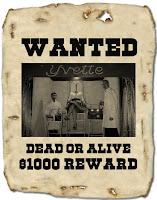

Image protected. Find other pictures to use. Copyright of the National Fairground Archive, University of Sheffield 2007.

Task 2:
- Find a picture using Google Advanced Image Search (select "labeled for reuse with modification")
- Edit it in Tuxpi. Download it.
- Open a new discussion in Ning.
- Upload/embed the picture. Formulate a task.
- Respond to answers.
- Respond to someone else's picture task.

No comments:
Post a Comment